| Syntax: | |
| =RCHGetHTMLTable( URL, Find Begin, Begin Direction, Find End, End Direction ) | |
| where: | |
| URL | = URL of the web page to retrieve. |
| Find Begin | = String to search for on web page to find start of table. |
| Begin Direction | = Number of <TABLE tags to searh for after finding the above string
to find the start of the table. A negative number indicates to
search backwards, positive number forwards. |
| Find End | = String to search for on web page to find end of table.
If blank, the "Find Begin" parameter will be reused. |
| End Direction | = Number of </TABLE tags to searh for after finding the above string
to find the end of the table. A negative number indicates to
search backwards, positive number forwards. |
Usage Notes:
|
|
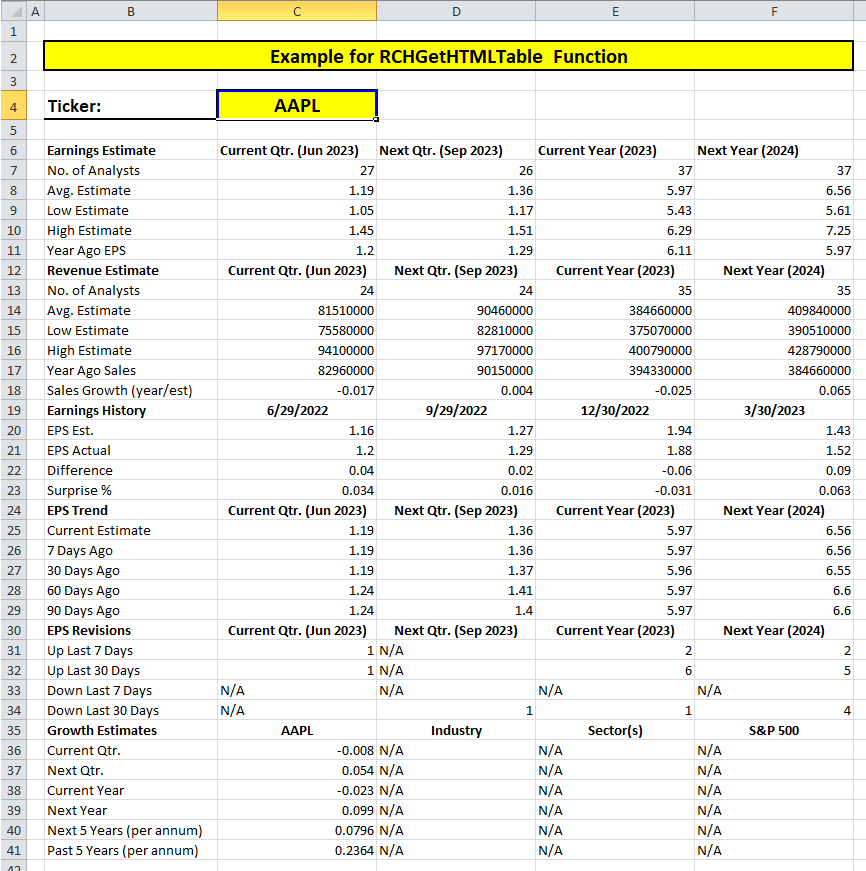
| Examples: These have not been tested recently and may be outdated due to changes by Yahoo to their web pages> =RCHGetHTMLTable("http://finance.yahoo.com/q/ks?s=MMM","PEG Ratio",-1,"",1) =RCHGetHTMLTable("http://finance.yahoo.com/q?d=t&s=IBM","Volume:",-1,"",1) =RCHGetHTMLTable("http://finance.yahoo.com/q/ao?s=IBM", "Mean Recommendation", -3, "Mean Recommendation", 1) =RCHGetHTMLTable("http://finance.yahoo.com/q/ao?s=IBM", "Mean Target", -3, "Mean Target", 1) =RCHGetHTMLTable("http://finance.yahoo.com/q/ao?s=IBM", "Three Months Ago", -4, "Three Months Ago", 1) =RCHGetHTMLTable("http://finance.yahoo.com/q/ud?s=IBM", "Research Firm", -1, "Research Firm", 1) =RCHGetHTMLTable("http://finance.yahoo.com/q/ae?s=IBM", ">Earnings Est", -2, ">Growth Est", 1) |